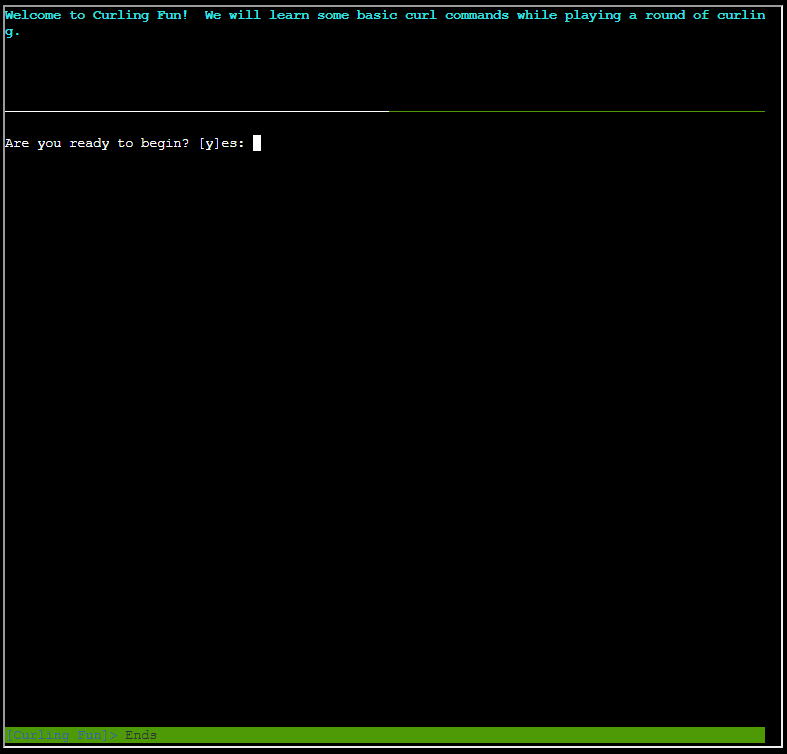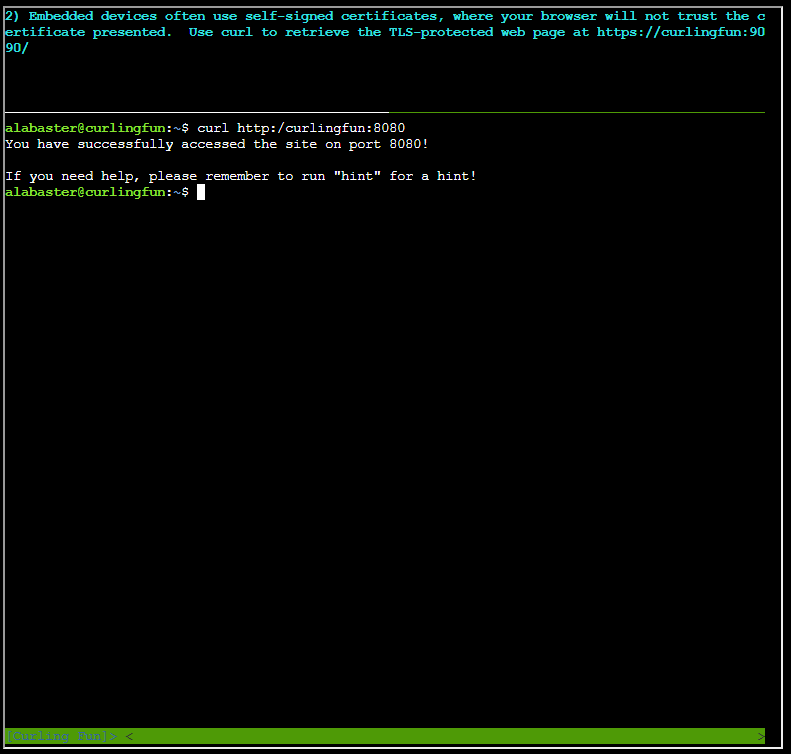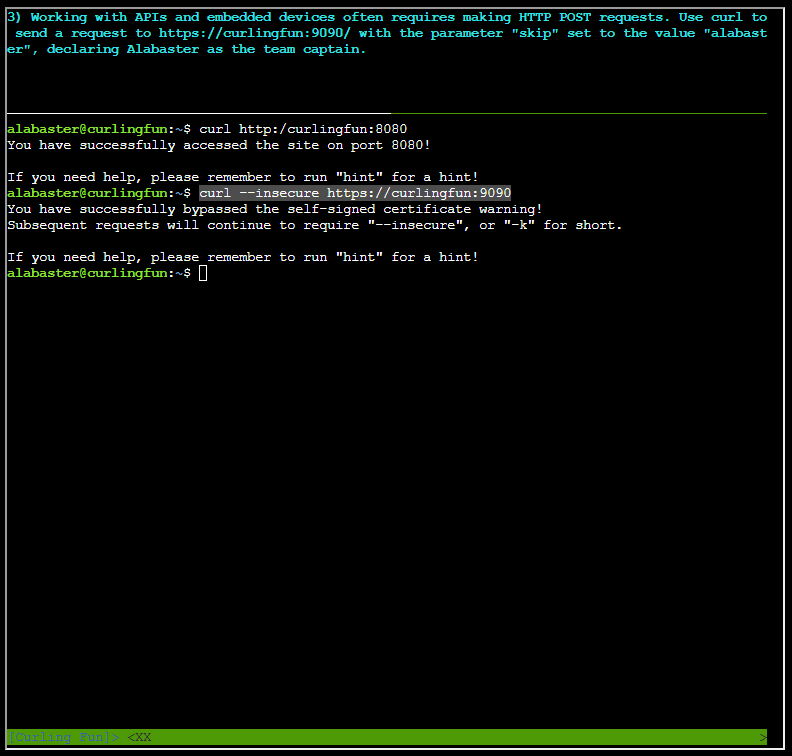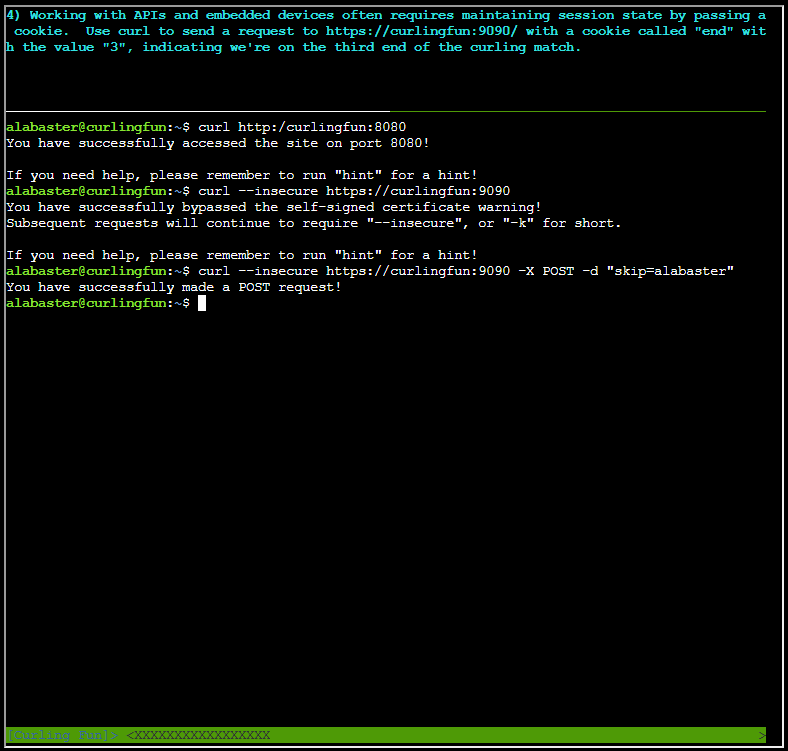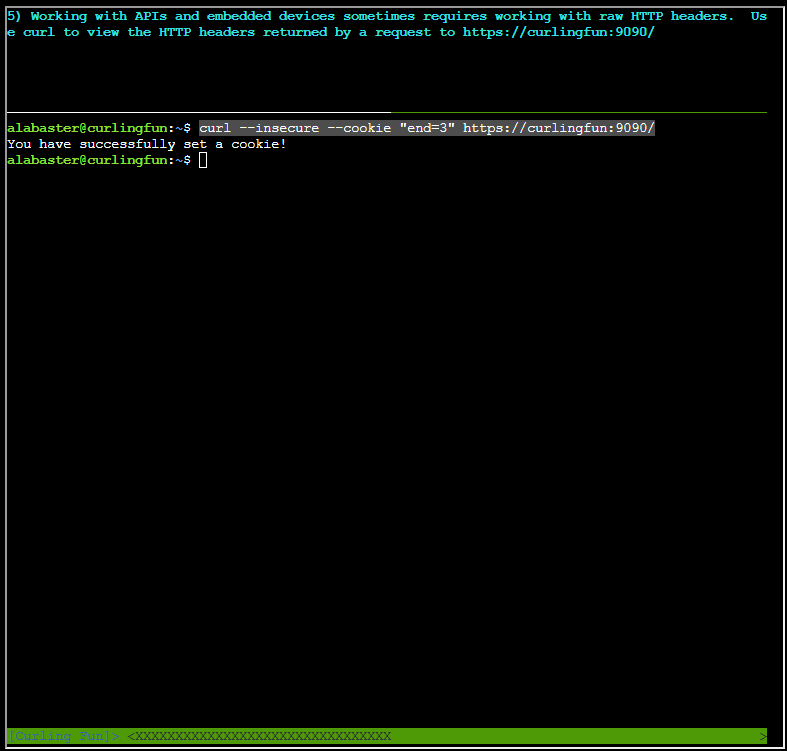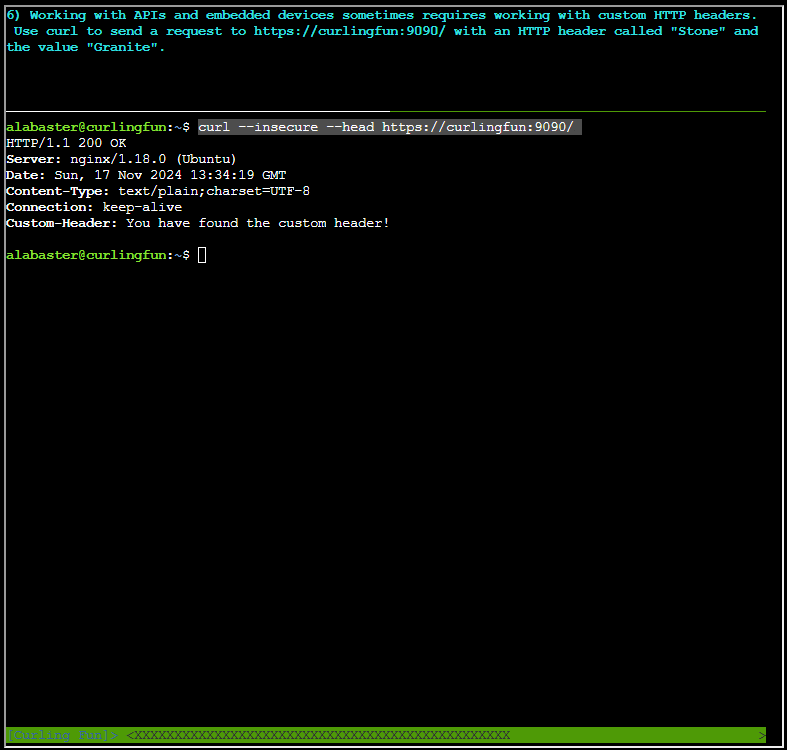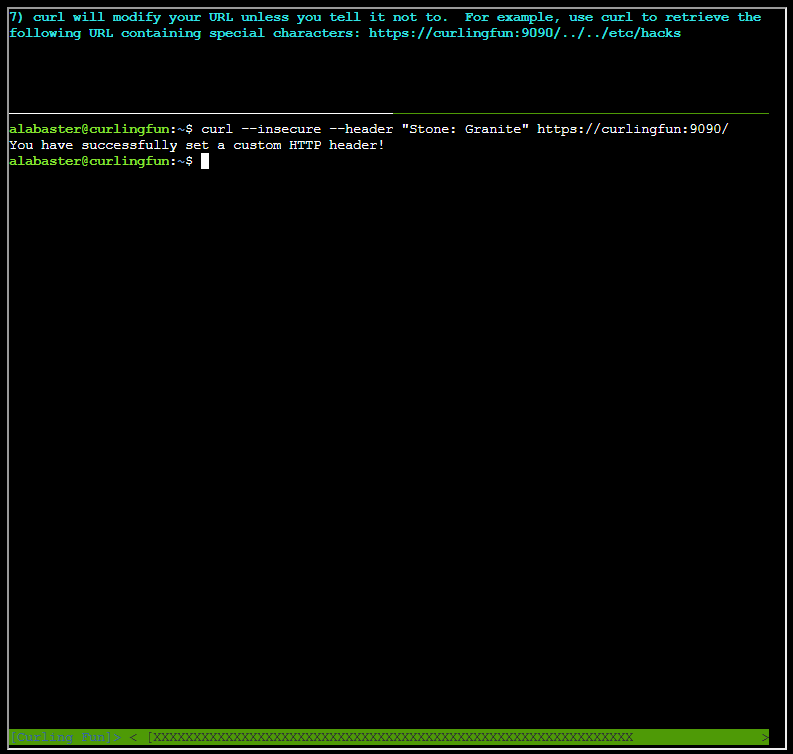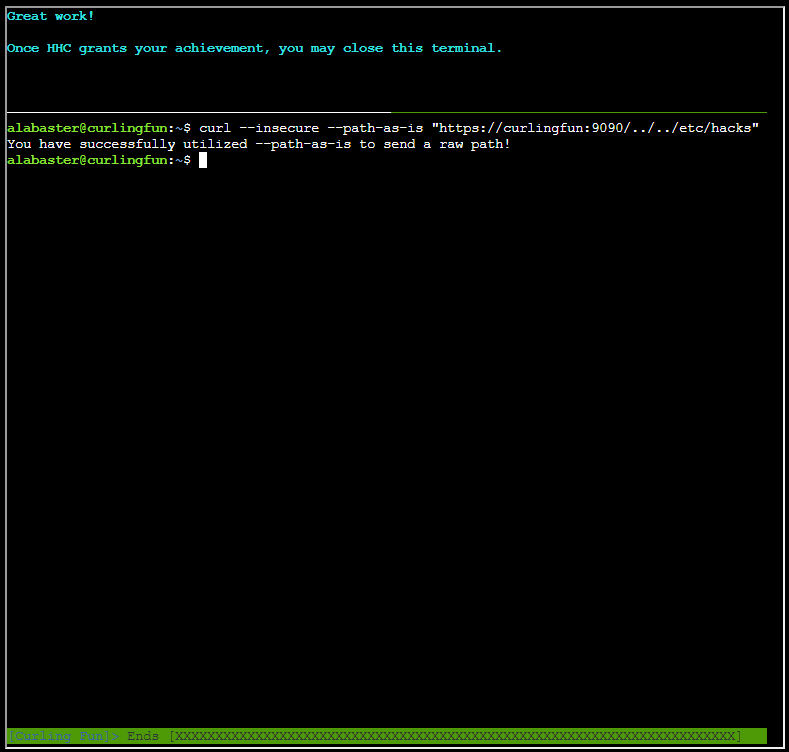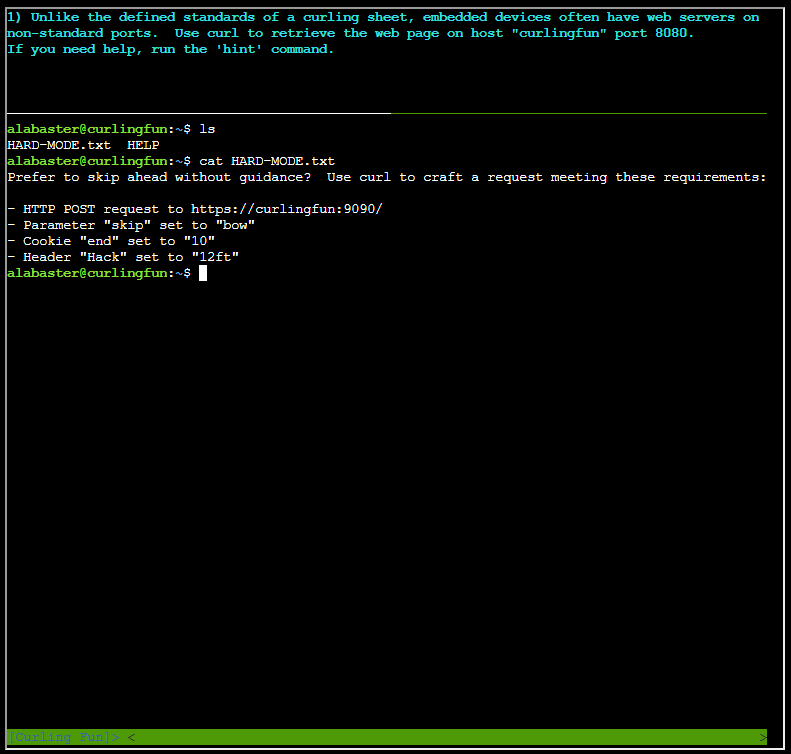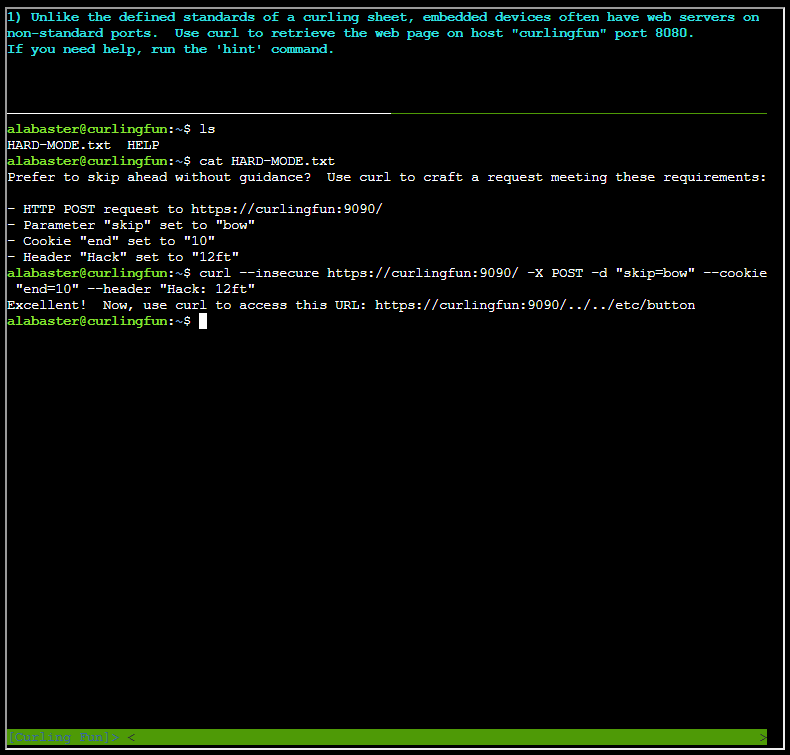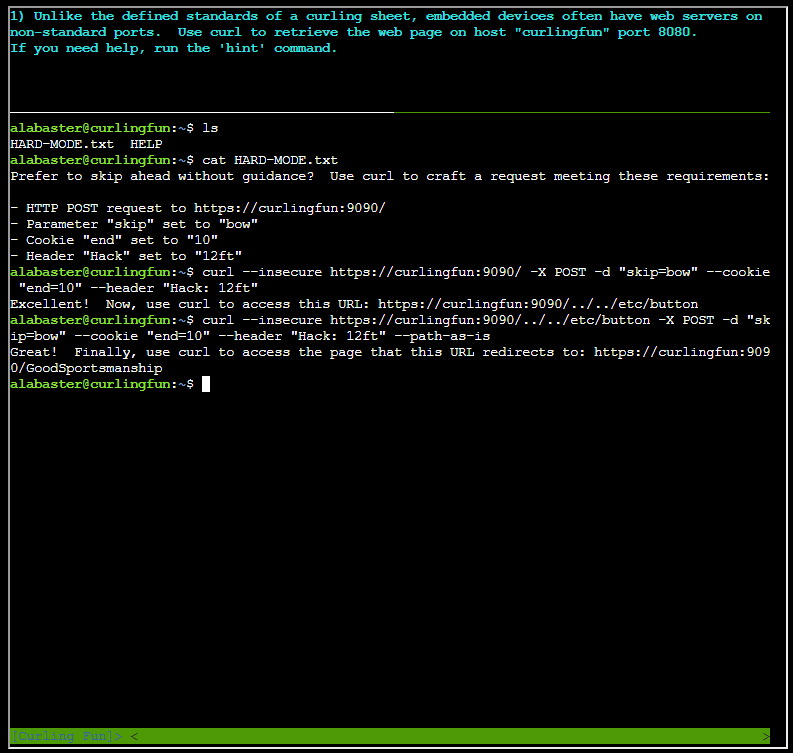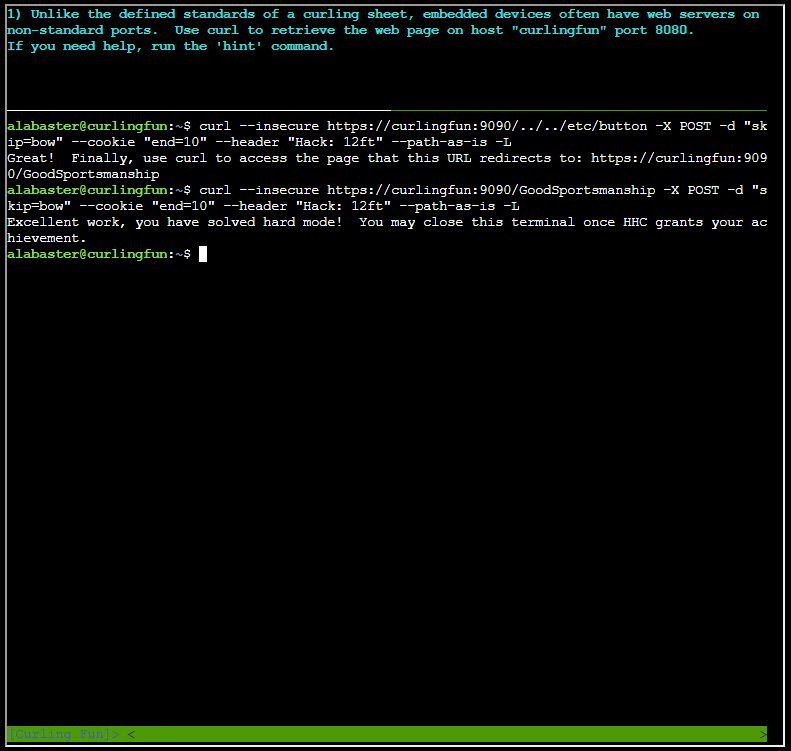Curling
Objective
Team up with Bow Ninecandle to send web requests from the command line using Curl, learning how to interact directly with web servers and retrieve information like a pro!
Solution
Easy mode
Assignment 1
- Unlike the defined standards of a curling sheet, embedded devices often have web servers on non-standard ports. Use curl to retrieve the web page on host “curlingfun” port 8080. If you need help, run the ‘hint’ command.
curl http:/curlingfun:8080Assignment 2
- Embedded devices often use self-signed certificates, where your browser will not trust the certificate presented. Use curl to retrieve the TLS-protected web page at https://curlingfun:9090/
curl --insecure https://curlingfun:9090Assignment 3
- Working with APIs and embedded devices often requires making HTTP POST requests. Use curl to send a request to https://curlingfun:9090/ with the parameter “skip” set to the value “alabaster”, declaring Alabaster as the team captain.
curl --insecure https://curlingfun:9090 -X POST -d "skip=alabaster"Assignment 4
- Working with APIs and embedded devices often requires maintaining session state by passing a cookie. Use curl to send a request to https://curlingfun:9090/ with a cookie called “end” with the value “3”, indicating we’re on the third end of the curling match.
curl --insecure --cookie "end=3" https://curlingfun:9090/Assignment 5
- Working with APIs and embedded devices sometimes requires working with raw HTTP headers. Use curl to view the HTTP headers returned by a request to https://curlingfun:9090/
curl --insecure --head https://curlingfun:9090/Assignment 6
- Working with APIs and embedded devices sometimes requires working with custom HTTP headers. Use curl to send a request to https://curlingfun:9090/ with an HTTP header called “Stone” and the value “Granite”.
curl --insecure --header "Stone: Granite" https://curlingfun:9090/Assignment 7
- curl will modify your URL unless you tell it not to. For example, use curl to retrieve the following URL containing special characters: https://curlingfun:9090/../../etc/hacks
curl --insecure --path-as-is "https://curlingfun:9090/../../etc/hacks"Last assignment
Hard mode
Hard mode hints and assignment is placed in a text file (HARD-MODE.txt) on disk:
ls
HARD-MODE.txt HELPAssignment 1
Content is of HARD-MODE.txt is:
Prefer to skip ahead without guidance? Use curl to craft a request meeting these requirements:
- HTTP POST request to https://curlingfun:9090/
- Parameter “skip” set to “bow”
- Cookie “end” set to “10”
- Header “Hack” set to “12ft”
Command to solve this assignment:
curl --insecure https://curlingfun:9090/ -X POST -d "skip=bow" --cookie "end=10" --header "Hack: 12ft"Assignment 2
Excellent! Now, use curl to access this URL: https://curlingfun:9090/../../etc/button
Command to solve this assignment:
curl --insecure https://curlingfun:9090/../../etc/button -X POST -d "skip=bow" --cookie "end=10" --header "Hack: 12ft" --path-as-isAssignment 3
Command to solve this assignment:
curl --insecure https://curlingfun:9090/GoodSportsmanship -X POST -d "skip=bow" --cookie "end=10" --header "Hack: 12ft" --path-as-is -L